JOD Structure
A JOSP Object expose to the JOSP EcoSystem all features defined in his structure.
The object's structure contained in the configs/struct.jod file is a hierarchical list of the features that the JOD Agent must expose to the JOSP EcoSystem.
Each feature can be defined as a State or an Action. States can wait for firmware's value updates and update JOSP Services on value changes. Actions are like States, but they can also receive commands requests from JOSP Services and translate those command to firmware calls.
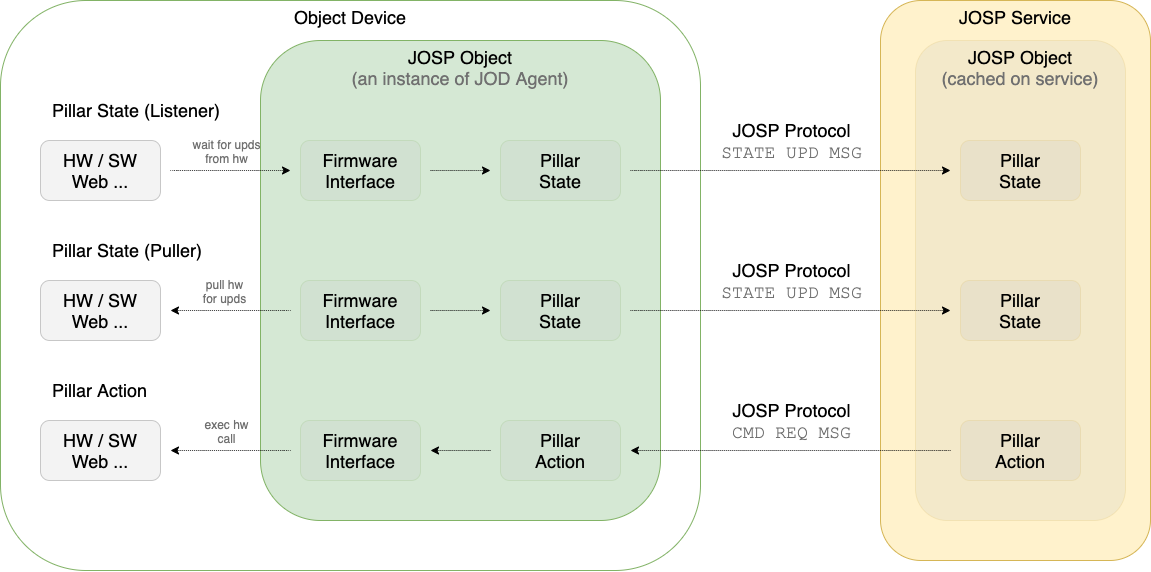
States and Actions, depending on what they must expose to the JOSP EcoSystem, they can be of different types. We call this types Pillars.
For example if you are designing a JOD Distribution for a connected lamp, probably you would expose the On/Off control as object's feature. To do that, you must add a BooleanAction pillar to the object's structure. Then configure it as "On/Off switch".
Otherwise, if the feature that you would expose is like the environment temperature, then you must add a RangeState pillar to object's structure.
More details and examples on Pillars and Workers chapters.
Pillars configuration allow the JOD Agent to expose the feature to JOSP Services exactly as you desire, and on the other side, use the right firmware calls to interact with external world like hardware sensors and actuators. The JOD Agent is very flexible and can interact, not only with hardware peripherals, but also with other software, websites or anything you require. Pillars can be configured to use different firmware interfaces depending on your needs.
Object info
Object's info are related to JOSP Object implementation and are contained in the struct.jod file as part of the object's structure.
You can use this info to define your JOSP Object and help JOSP Service developers find and use it.
From JOSP Service developers prospective, object's info are intended as model info exposed by JOSP Objects; and can help them to identify connected objects.
model: unique name that identify your JOSP Object typebrand: unique name that identify yourself or hardware manufacturerdescr: sort object descriptiondescr_long: detailed object descriptioncontains: the object's structure, contains is the root container
Here an example of a complete object's info section in a struct.jod file:
{
"model": "MacOS JOSP Object",
"brand": "Apple Inc.",
"descr": "A MacOS computer that expose his features to JOSP's services.",
"descr_long": "This object can be used to control remotely functions as system volume, lightning, keyboard, mouse, etc...",
"contains": {
// Object's structure
}
}
Object structure
Object's structure is a hierarchical list of object's features.
In the struct.jod file, each feature is defined as a Pillar element. Pillars can be contained in Container elements. The contains element from struct.jod files is the root container of the object's structure. Container can contain other containers and create multi-level hierarchy.
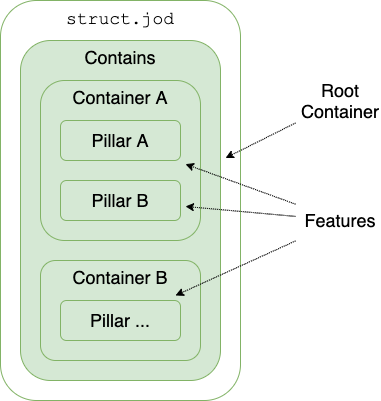
Here an example of complete struct.jod file:
{
"model": "My Distribution",
"brand": "MyMyselfAndI",
"descr": "A _full_ featured IoT Object that expose _all_ data and _all_ remote controls to the JOSP EcoSystem",
"descr_long": "Long and more detailed configs",
"contains": {
"Container A" : {
"type": "JODContainer",
"contains": {
"Pillar A" : {
"type": "PillarType",
// PillarType specific configs for Feature A
},
"Pillar B" : {
"type": "PillarType",
// PillarType specific configs for Feature B
}
}
},
"Container B" : {
"type": "JODContainer",
"contains": {
"Pillar ..." : {
"type": "PillarType",
// PillarType specific configs for Feature ...
}
}
},
}
}
Please customize the main contains section according to the JOSP Object's structure you would expose.
Detailed pillars configs can be found in the next section.